エラー内容
HomeBrewで
brew install graphvizをしたところ、
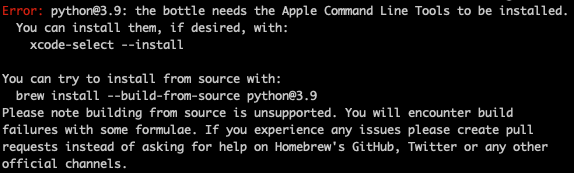
Error: python@3.9: the bottle needs the Apple Command Line Tools to be installed.
You can install them, if desired, with:
xcode-select --install
You can try to install from source with:
brew install --build-from-source python@3.9
Please note building from source is unsupported. You will encounter build
failures with some formulae. If you experience any issues please create pull
requests instead of asking for help on Homebrew's GitHub, Twitter or any other
official channels.このようなエラーが起きてしまいました。
環境
・M1Mac(Monterey)
対処法
ターミナルで
xcode-select --installと入力しEnter。
最後に
エラー文に記載されていたxcode-select --installを実行するだけでエラーは解決できました。
今回このようなエラーが起きたのは、macOS Big SurからMontereyにアップデートしたのが原因だと思います。
よければSNSシェアなどよろしくお願いします!

homebrewでcaskが使えない時の対処法【Mac】
pythonでWebスクレイピングしようとして、homebrewでca...

【凄すぎる】Scratchで作られた2D版マイクラの再現度が...
Scratchで作られた2D版のマインクラフトをご紹介します。Scra...
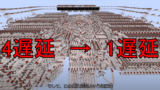
【マイクラ革命】世界最速の計算機が従来の4倍もの計算速度を出...
マイクラで数年前に作られた世界最速の計算機が、つい最近4倍もの計算処理...
Teba_eleven
作成した動画を友だち、家族、世界中の人たちと共有


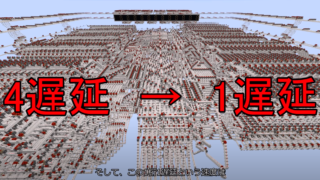


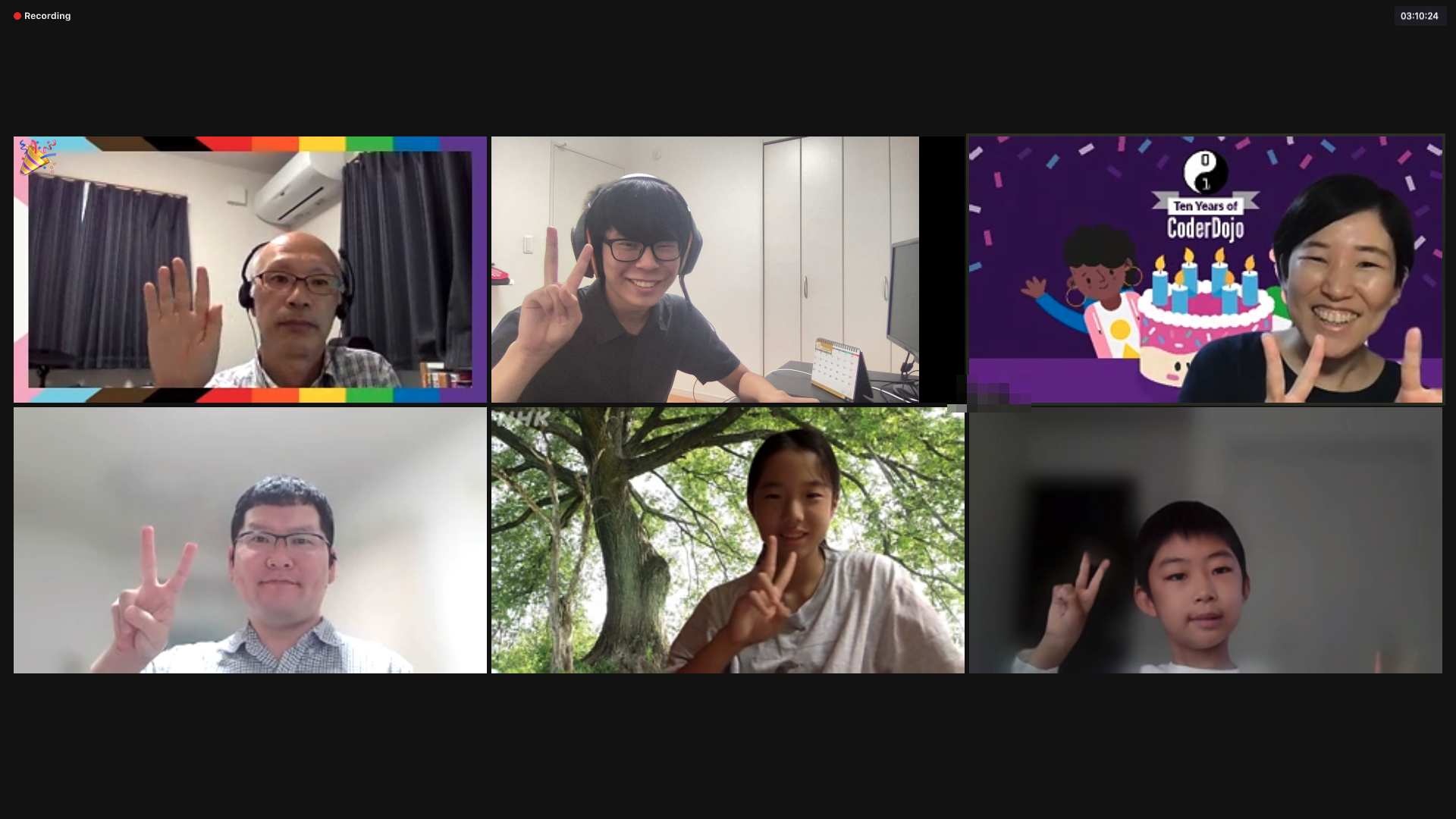

コメント